Editor's review
Do you still remember the joy of playing square-forming puzzles you used to play during your spare time at school? Would you like to rejuvenate the same feel again right at your PC? In order to get this done, you can try out the new GridLines 1.06.1 game. It’s a tempting puzzle game that challenges you to form more squares than your opponent, by joining the provided gridlines. You can play it opposite to the computer or your friend by selecting the appropriate mode. While playing the game you just need to keep an eye over your opponent’s moves. The game further consists of three modes; classic, bonus, and custom, with different difficulty levels.
The GridLines 1.06.1 on launch displays a welcome screen prompts you to create a player profile. Then the main screen of the game appears showing the options to Play the game, Change Player, alter program Options, use MP3 Player and ‘How To Play’ guide. The ‘Options Menu’ gives access to Screen Options, Sound Options, along with the features to select ‘Hide In-Game Tips’ or Auto-Fill Squares. With the ‘How To Play’ feature, the game provides guidance for the steps to play the game for capturing the squares. MP3 Player feature allows browsing and selecting your favorite music files for playing them while you have fun with the game. You can create a new game with the Custom mode, where you can alter the board size, computer skill, starting board, and select to play with bonus mode. Begin to play the game with drawing lines to capture as many squares as you can. Relish playing level that are rated as simple, easy, normal, tricky, and master in difficulty.
The GridLines 1.06.1 game is so enjoyable that you would love to stick to it until you come out as a winner. Along with various levels, you can also play the bonus levels that support obtaining more points. The gaming software deserves 4 rating points for the easy to negotiate difficulty levels, different modes, simple game keys, and mind-boggling challenges.


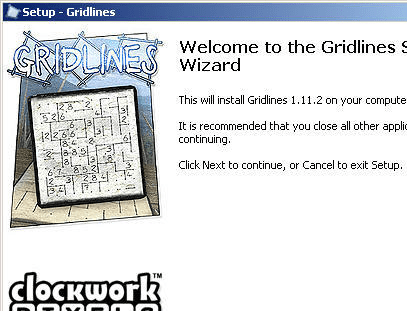
User comments